Remote IT Support
June 8, 2022

If you are not already part of our managed clients and want us to support you by taking remote of either your Windows PC or Laptop, please use any of the below options:
Option 1 – Quick Assist (Windows default application to provide remote access)
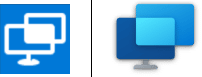
How to Open Quick Assist
Select Start > Quick Assist (or select the Start button, type Quick Assist in the search box, then select it in the results). In the Code from assistant box, enter the 6-digit code you were given, and select Share screen. Wait for your helper, then select Allow in the window that displays.
Option 2 – Click here to download InfinityIT On Demand Remote Monitoring & Management (RMM) client
Option 3 – If you are our managed client, you can request support either by email, phone, or by following the below process:
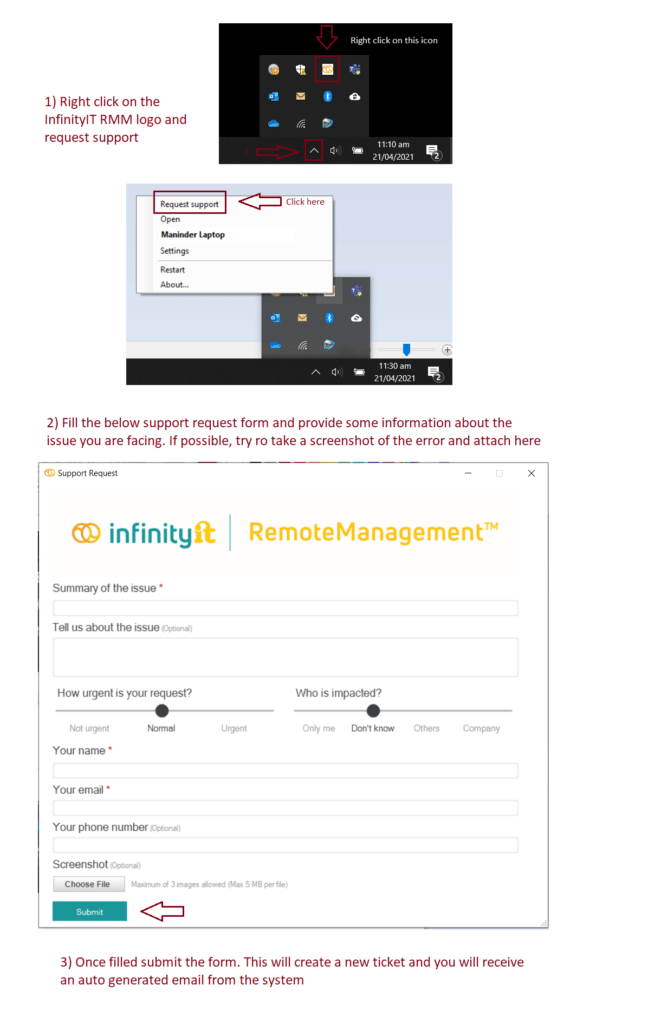

We are your forward-thinking ally in boundless technology solutions, unlocking the potential of your business through round-the-clock support and proficiency in security and scalability.
Contact Info
Gisborne
132 Ormond Road
Whataupoko
Gisborne 4010
Wellington
43 Hautana Street
Woburn
Lower Hutt 5010
Other Links
Copyright © InfinityIT 2024

